
 | The Xenophile Historian |
THE HOLY BOOK OF UNIVERSAL TRUTHS,
K. U. P.
(Kimball's Unauthorized Perversion)
It was a similar case with the wedding of my wife's niece, a year later. Most of the pictures the photographer took were put on a DVD, and that disk was ruined when it was left in a car on a 113o day. Consequently the only pictures and videos they have from that memorable day were the ones that others took, especially those from my wife.
In my case, I've had computers fail on me more than once. It happened in 2005, for instance, when my PC's motherboard got fried by too many thunderstorms. The good news is that I was expecting trouble, and had been backing up data on an external hard drive, up until the night before it happened; moreover, the hard drive itself was still good after I had it transferred to a new computer. Thus, the only files I lost for good were the e-mails in my inbox. That turned me into an evangelist for backing up data; hence, this essay.
I mentioned pictures, but they're probably not the only thing you have to worry about. What about your music collection, downloaded videos, and e-mail correspondence? If you're like me, a lot of your modern life is stored on a hard drive; you can think of it as a "second brain." What about any work you did with the help of a computer? You probably have that on a hard drive, too. With all the drive failures I have experienced, I am thankful I never lost the manuscript for my history textbook; I probably would have "gone postal" if that had happened! And if the drive in question falls into the wrong hands, the problem of identity theft comes up. I am involved with a business that deals with identity theft, but that's another story.
It's a similar story, to a lesser extent, with whatever files you are working on now. I used to teach a computer course that required the use of Microsoft Word, PowerPoint and FrontPage, and when I taught the basics in those programs, I told the class that the time to save your work is whenever you think about saving it. Save early, save often, because you never know when your computer may lock up or crash, causing you to lose hours of work. Moreover, we no longer run software like the first word processor I had back in the 1980s, which required that everything else stop for as long as twenty minutes so it could save a ten-page paper. Therefore you don't have to plan your computer session around saving files; you can save them any time you want. Take advantage of that. Finally, it is dreadfully easy to delete or overwrite the wrong file by mistake; having backups for deleted/overwritten files can get you out of a tight spot.
Now we don't have crash-proof drives, so the best way to protect your files is to make a backup copy and put it somewhere else, to use as a replacement should you lose the original. Do not keep the backup files on the same drive as the one with your operating system (the "C" drive on most PCs). That is the drive most likely to fail. As long as your files are somewhere else, even on another drive of the same computer (this includes network drives), your work is likely to be safe from local catastrophes, even if the drive with the operating system gets erased or reformatted.
For example, the main hard drive of my computer is partitioned into drives named "C" through "H," with "H" being the emergency recovery drive to use if "C" fails. It goes on to call the DVD drive "I," and when I had a second hard drive installed, it became "J." Every other hard drive or thumb drive I have plugged in has taken on the letters "K" and above. Because of my experience with drive failures, I have learned to install programs on the "C" drive, but whenever possible, I put the pictures, music and everything else on "J" or an external drive. My files may start out being created or downloaded onto the "C" drive, and as soon as I'm done working with them, off to another drive they go.
You may want to burn your files onto a CD or DVD, to avoid cluttering up a hard drive or thumb drive with them. Just keep in mind that optical storage doesn't appear to be any more reliable than electronic storage. I heard back when music CDs first came out that if you take good care of them, they will last as long as you do. That is why there is now an industry in converting photo albums, records and tapes into digital formats, so that you can someday share them with your grandchildren.
We know a little more now, that some deterioration of optical disks can take place over a few years, causing loss of data. If they are music CDs, it may not be enough for your ears to notice a difference, and it's not as bad as tape deterioration, but computers will pick it up. I talk more about it below, in the paragraph about bit rot. To minimize it, take good care of your disks, whatever you do! For a start, don't store them where drastic changes in temperature and humidity are likely to happen (remember the wedding DVD mentioned at the beginning of this essay). Also consider making new copies of your CDs/DVDs every four years or so, especially if they are cheap disks.
If you are backing up your data to the drives and disks mentioned above, you are doing well, but your data is still in one location, either your home or your workplace. While you are now protected from drive failures, you still have to deal with the prospect of robbers stealing them, or a fire or natural disaster wiping out the whole property, God forbid. Where I live we don't have to worry much about hurricanes, earthquakes or volcanoes, but lightning, floods, tornadoes and ice storms are a real danger. I once heard that no place in the United States is totally safe from natural disasters; the safest state is Utah, but even they get thunderstorms from time to time.
The answer to that is to add one more layer of safety, by backing up data to another site. The same calamity is not likely to hit both sites, so if you lose your computer or data at one, you've still got the other. In fact, that was the logic behind the creation of the Internet (then called ARPANET) back in the 1960s; the government figured that in the event of nuclear war, the bombs weren't likely to hit all the computers on a network, so those that survived would be available to help rebuild civilization afterwards.
Recently some off-site storage services have become available. I chose Carbonite, which backs up my data to a server located in Massachusetts. Carbonite works by running a utility program on your computer, and backed-up files are encrypted and zipped up, so I'm not too concerned about hackers getting them. Overall I have been pleased with the service, and have used it to recover lost files a couple of times already. Recently I read that their encryption program can cause a loss of data, and that is a real concern, if true. Thus, I may come back in the future to update this article, by adding yet another way to back up your files.
Today it is easier than ever to store and spread information, but it is also easier than ever to lose it.
As a professor named Paul Conway put it, our capacity for storing information is soaring exponentially just as the longevity of our storage media is plummeting. In other words, the older the medium, the longer it can last.
The reason is our technology, which is changing at a faster rate than the technology of a hundred years ago, which by itself was moving faster than what our forefathers had a thousand years ago. Let's go back to the beginning, to understand how our ability to handle information has developed. A picture of an animal in a cave or on a stone does not tell you much, but it will last thousands of years after the caveman paints or carves it, and it makes sense no matter what language you speak. Then came the invention of writing. Written words can convey many times as much information as pictures, but now the person looking at them has to understand the language, and know how to read, to use them.
In the ancient Middle East, writing was done on clay tablets for more than two thousand years. While clay tablets were nearly as durable as stones, they were also quite heavy. One thing is for sure; after lugging baskets of clay tablets around, those Sumerian, Babylonian, Hittite and Assyrian scribes weren't wimps! The weight problem was solved with the invention of papyrus and paper, but that added a new problem: the price of portability was a loss of durability. Paper is ruined when not kept dry, it rots over time, and is so easy to burn. Libraries of clay tablets in ancient cities like Ebla were fire hardened when those cities were burned, so their tablets survived until today's archaeologists found them, but if you expose a library of paper, papyrus or wood to fire, the whole thing will be reduced to ash. See Chapter 9 of The Genesis Chronicles for a partial list of great libraries that fell victim to fires. Who knows where we would be today, if all that literature and knowledge had survived?
Now we have electronic media. Just as the invention of paper made it easier to transport information, so have the invention of e-mail, the Internet, etc. The drawback is that information stored on computers and their peripherals is even more volatile than information on paper. Besides older hazards like fire, hard drives can be demagnetized, fall victim to storm surges, get attacked by viruses, have coffee spilled on them, etc. But the newest hazard is obsolescence. Every time we change or upgrade our software, we run the risk of losing the information we saved under the old format. If you had a computer twenty years ago, I bet you are no longer running the same programs you used back then. The computer itself might as well be an anchor or paperweight, for all the use it is giving you now. And while I can read a hundred-year-old book and understand most of it without a problem, will anybody be able to read your current e-mails, documents, spreadsheets, pictures, videos and sound recordings, twenty years from now?
What makes this worse is that much of the obsolescence is planned obsolescence. If you're a PC user, chances are you're annoyed at how Microsoft feels the need to upgrade/replace its operating system and its most popular programs every two years or so, to keep the money flowing in. Any one of those upgrades can alter how your documents/pictures/videos look, or make them inaccessible. And then there are those cases where instead of making a one-time payment to buy the software, you have to periodically pay a fee to "rent" it. Chances are, if you are paying for rental software, you have to be connected to a server in order for that software to work. Thus, you become dependent on whoever is running that server. If something happens to that company or organization, you will lose those programs you were running, and then you're in a heap of trouble.
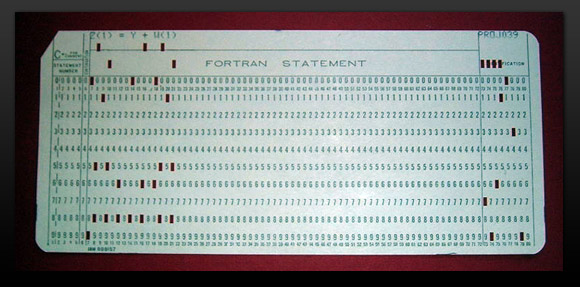
Here are two examples of how changing technology is already hurting us, from Hollywood and NASA. Hollywood's problem is that it is becoming increasingly difficult to preserve old movies, when the new formats we save them in change every few years and they are not compatible with the formats we used previously. With NASA, much of the data from the Apollo moon missions has become unreadable because it was saved on tapes, and later the old computers which ran the tapes were scrapped. Now, decades later, we have forgotten how to build computers that can handle those kind of tapes, so it's likely we will never have access to that data again. So those Star Trek episodes where the heroes travel back in time and have no trouble using twentieth-century computers aren't realistic. Darn, that was my favorite scene from the fourth movie!
Will any of your hard work be lost, because you no longer have a computer with the hardware and software to handle it? For that reason alone, I recommend backing up your data to another place, when you sense that the medium it is on won't be in use much longer. For example, I'm no longer using the external floppy drive I mentioned in the previous paragraph because the data on my floppies has been copied to hard drives and CDs. And if the program you use to access that data is about to disappear, consider converting it to a format that will let it run with another program (e.g., convert WordPerfect documents to MS Word ones).
Objects created out of real-world materials, like paper and wood, tend to rot or wear out; it's the Second Law of Thermodynamics in action. Currently the best way to prevent the ravages of time is to digitize your music, photos, art and compositions (convert them to numbers so a computer can store and manipulate them). However, when you do that, one more hazard appears, to ensure that your creations won't last forever. This phenomenon is called bit rot, and it is the gradual (usually invisible) deterioration of data. In a typical computer file, you can lose just one bit, or flip it (change its value from 1 to 0, or vice-versa), and the whole file becomes corrupted, and therefore useless. Usually it happens when you copy files from one drive to another, and the equipment is running less than perfectly. Or you may save the files to a new format, meaning the saved file isn't exactly the same as the original. And because a hard drive cannot tell the difference between functional and corrupt data, once your files are corrupted, copying them will only produce more corrupted files. Currently we can't repair a corrupted file; the best we can do is minimize the risk of bit rot happening, like this author is doing with a next-gen filesystem. On the opposite extreme, Vint Cerf, one of the inventors of the Internet (of all people!), is recommending that we prevent bit rot by storing as much data as possible in old-fashioned analog formats, like paper. Indeed, one group of academics, the Memory of Mankind Project, thinks the oldest method of data storage is the best, and thus is carving our knowledge on stone tablets and burying them in an Austrian salt mine.
Take the steps mentioned above to protect them, and keep them compatible with your hardware and software, and your masterpieces stand a good chance of outlasting you. Here's hoping I gave you the tips to make that possible. Happy archiving!
"Thou shalt back up everything, for thou knowest not when the Apocalypse may come upon thee." -- from Chapter 1
Support this site!